Hey there, TikTok enthusiasts! If you’ve been scrolling through your favorite dance challenges and cute pet videos, only to notice that your app’s been dragging a bit, you’re not alone. Like that one friend who seems to have a never-ending supply of snacks during movie night, your TikTok cache has a sneaky way of piling up. But don’t worry; we’ve got your back! In this quick guide, we’ll dive into the nitty-gritty of clearing your TikTok cache. Not only will this help speed things up, but it’ll also get rid of some unnecessary clutter that’s been slowing you down. Ready to kick those pesky loading screens to the curb and enjoy a smoother scrolling experience? Let’s jump right in and boost your app’s performance together!
Unlocking Your Storage: The Importance of Clearing TikTok Cache
We’ve all been there—scrolling through TikTok, lost in a rabbit hole of endless videos, only to realize that your app is starting to lag or freeze up. Frustrating, right? Well, a little-known secret to smooth sailing on your favorite social media platform lies in clearing the cache. Think of cache like your favorite junk drawer, overflowing with misc items that you don’t really need but can’t seem to part with. By tidying up that cache, you’re not just decluttering your app, but you’re also freeing up precious storage space. This can lead to quicker load times, snappier performance, and a significantly enhanced user experience as you dive into the latest viral challenges and trends.
So, how do you go about clearing this cache? It’s easier than you might think! Here’s a quick checklist to guide you through the process:
- Open TikTok and head to your profile.
- Tap on the three dots (or lines) in the upper right corner.
- Select ‘Free up space’ in the settings menu.
- Tap ‘Clear Cache’ and confirm your choice.
Once you clear the cache, you’ll notice that TikTok feels lighter, quicker, and just a whole lot more fun to use! Plus, you’re making sure that your app stays in tip-top shape, ready to showcase those dance moves or hilarious skits without a hitch. It’s like giving your phone a fresh start—pretty nifty, right?

A Step-by-Step Approach to Erasing the Digital Clutter
Feeling bogged down by TikTok lagging or freezing? It’s time to declutter that digital space and give your app a fresh start. First off, clear out that cache. Think of it like a junk drawer in your kitchen – stuff that just builds up over time but doesn’t really serve a purpose. Here’s how to tackle it:
- Open the TikTok app and navigate to your profile.
- Tap on the three dots in the top right corner to access the settings.
- Scroll down to ‘Clear Cache’ and give that button a tap.
Now, that wasn’t too hard, was it? After you’ve cleared that cache, you might want to take a moment to analyze your app performance post-cleanup. Think of this as a quick health check. You’ll notice less lag, smoother scrolling, and maybe even a little boost in your battery life. Here’s a quick table to remind you what benefits you can expect:
| Benefit | Description |
|---|---|
| Faster Load Times | Enjoy content that appears in the blink of an eye. |
| Reduced Crashing | Say goodbye to untimely app closures! |
| Improved Battery Life | Less cache means less power drain. |
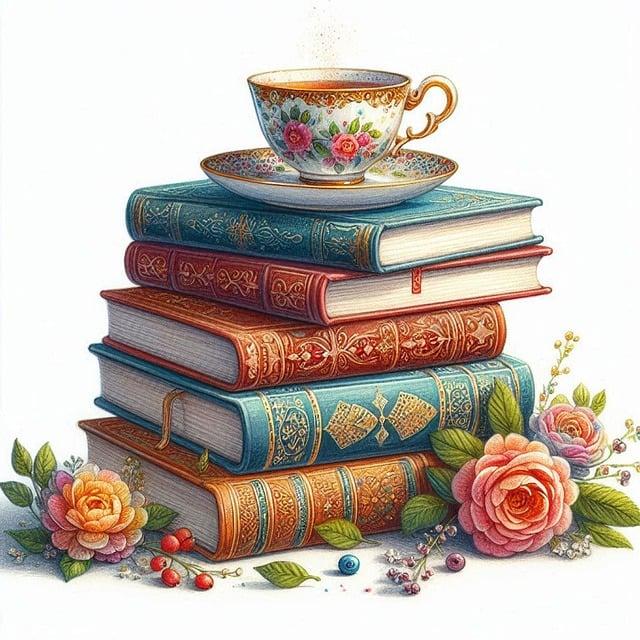
Rejuvenate Your App: The Performance Boost You Didn’t Know You Needed
Let’s dive into a little secret that could skyrocket your TikTok experience—clearing the cache! Think of your app like a closet that over time, collects a ton of unused clutter. By clearing the cache, you’re essentially cleaning out that closet, making it easier to find your favorite outfits (or videos, in this case). This simple step can lead to smoother performance, reducing lag and making those 15-second dances play with crystal clarity. You know the feeling when your favorite song kicks in at just the right moment? Well, that’s how a refreshed app feels!
So, what exactly happens when you clear out that built-up data? First off, it wipes away any outdated files that might be slowing you down. Plus, it frees up storage space, which is crucial if you’re constantly filming and saving new content. Here’s how you can keep your TikTok performing at its best:
- Open your TikTok app.
- Head to your profile.
- Tap the three dots in the corner.
- Scroll down to “Clear Cache.”
Just like that, you’re on your way to smoother scrolling and quicker video loads. Plus, if you’re curious about how much space you free up, check this out:
| Cache Type | Space Saved |
|---|---|
| Video Thumbnails | 50 MB |
| Temporary Files | 30 MB |
| User Data | 20 MB |
By making this refresh a regular habit, you’ll not only enhance your own experience but also help the app run more efficiently. Trust me, your TikTok feed will thank you!

Keeping It Fresh: Tips for Maintaining Optimal TikTok Performance
Are you tired of sluggish performance while trying to scroll through TikTok? It’s like trying to run in quicksand! Cleaning your cache is like giving your app a refreshing sprint. To help you boost your TikTok experience, consider the following tips for keeping things running smoothly:
- Clear Your Cache Regularly: Just like cleaning out your closet, clearing the cache prevents clutter from building up.
- Update Your App: Updates are like a tune-up for your car. They can fix bugs and improve performance.
- Monitor Your Device Storage: Keeping an eye on how much space you have is crucial. Too little storage can weigh down your apps!
- Restart Your Device: Sometimes, all it takes is a quick reboot to kickstart everything back into shape.
Another essential trick? Managing your settings effectively! Did you know that disabling background data for TikTok can be the equivalent of hitting the gas pedal on your data performance? Here’s a simple table summarizing what you might want to adjust:
| Setting | Action | Benefit |
|---|---|---|
| Background Data | Disable | Frees up bandwidth |
| Notifications | Limit | Reduces distractions |
| Auto-Play | Turn Off | Prevents endless buffering |
Implementing these strategies will keep your TikTok experience enjoyable, smooth, and consistent, making sure you never miss those trending dance moves or viral challenges!

To Wrap It Up
And there you have it—a quick and easy guide to clearing your TikTok cache! Think of it like a spring cleaning for your app; a simple yet impactful way to shake off the digital dust and let your creativity shine. By taking just a few minutes to follow these steps, you can amp up your TikTok experience, making it smoother and more enjoyable. Remember, a well-maintained app is like a well-tuned car—it runs better, gets you to your destination faster, and makes the ride a lot more fun!
So go ahead, give your app that little boost and watch as it transforms into the content creation powerhouse you know it can be. If you found this guide helpful, why not share it with your fellow TikTok lovers? And don’t forget, keeping your app in tip-top shape is an ongoing journey—so check back anytime you need a refresher. Happy scrolling, creating, and sharing!
