Welcome to a journey towards mastering the art of privacy on Instagram! In a world where our online presence is more significant than ever, ensuring the security of our personal information has become a top priority. Instagram, being a popular platform for sharing moments and connecting with others, requires special attention when it comes to safeguarding our privacy. In this article, we will explore practical tips and strategies to help you keep your Instagram account secure, allowing you to enjoy the platform to its fullest without any worries. Get ready to elevate your privacy game and surf the Instagram waves with confidence!
1. Safeguarding Your Instagram Account: Essential Security Measures to Implement
To ensure your Instagram account stays safe and secure, there are several key measures you can take to protect your privacy and keep unwanted intruders at bay. First and foremost, make sure to set a strong and unique password for your account. Avoid using easily guessable passwords like “123456” or “password” and opt for a combination of letters, numbers, and special characters for maximum security.
Additionally, enabling two-factor authentication adds an extra layer of protection to your account. By requiring both a password and a verification code sent to your phone or email to log in, you significantly reduce the risk of unauthorized access. Regularly reviewing the devices and locations where your account is logged in can also help you spot any suspicious activity and take action promptly to safeguard your account from potential threats. Remember, staying vigilant and proactive is key to mastering your privacy on Instagram and ensuring a safe and enjoyable social media experience.
2. Privacy Settings Demystified: A Comprehensive Guide to Securing Your Information
In the digital age, safeguarding your online presence is more crucial than ever. Taking control of your privacy settings on Instagram can provide you with peace of mind and ensure that your personal information remains secure. By understanding the intricacies of Instagram’s privacy features, you can navigate the platform confidently and protect your valuable data.
Explore Your Options: Dive into Instagram’s privacy settings to tailor your experience to your comfort level. Utilize tools like private accounts, which limit who can view your posts, stories, and followers. Take advantage of the Close Friends feature to share intimate content exclusively with a select group. Additionally, familiarize yourself with blocking and muting capabilities to manage unwanted interactions seamlessly.
Fine-Tune Your Visibility: Customize your profile’s visibility by adjusting settings such as who can tag you in photos and videos, comment on your posts, or send you direct messages. Maintain control over third-party apps linked to your account to prevent unauthorized access. By actively monitoring and adjusting these parameters, you can curate a safe and enjoyable Instagram environment tailored to your preferences.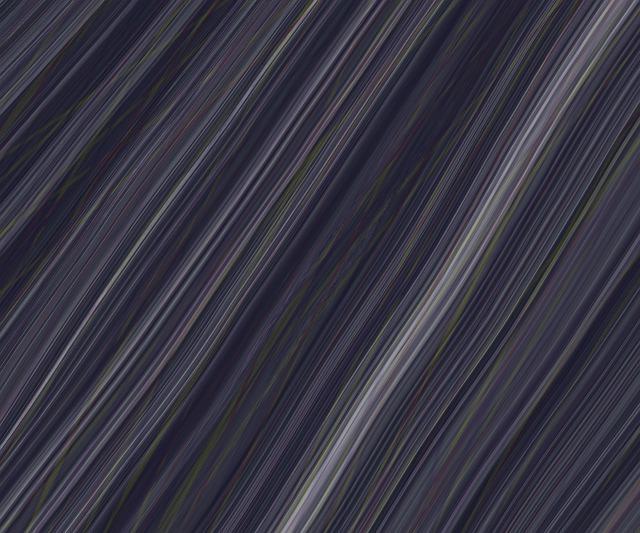
3. Proactive Steps to Enhance Your Instagram Security: Expert Tips and Tricks
In today’s digital age, safeguarding your online presence is paramount. When it comes to your Instagram account, taking proactive measures to enhance security can prevent unauthorized access and protect your personal information. To master privacy and keep your Instagram secure, consider implementing these expert tips and tricks:
Enhance Your Password: Start by creating a robust, unique password for your Instagram account. Avoid using easily guessable information such as birthdates or common words. Opt for a mix of uppercase and lowercase letters, numbers, and symbols to strengthen the security of your login credentials.
Enable Two-Factor Authentication: Adding an extra layer of protection with two-factor authentication can significantly reduce the risk of unauthorized access. By linking your account to a secondary verification method like SMS codes or authenticator apps, you can ensure that only you can log in to your Instagram profile, even if your password is compromised.
To further fortify your Instagram security, stay vigilant and regularly review your account settings for any suspicious activity. By following these proactive steps, you can enjoy a worry-free social media experience while safeguarding your privacy and personal data.
4. Protecting Your Personal Data: Best Practices for a Secure Instagram Experience
When it comes to safeguarding your personal information on Instagram, staying vigilant and proactive is key. One effective way to enhance your account’s security is by enabling two-factor authentication. This additional layer of protection ensures that only you can access your account, even if your password gets compromised.
<p>Moreover, regularly reviewing your <strong>privacy settings</strong> can give you better control over who sees your posts and information. Adjusting settings for things like comments, tags, and story sharing can help you manage your online presence more effectively, keeping unwanted eyes at bay.</p>
<table class="wp-block-table">
<caption>Top Privacy Tips:</caption>
<thead>
<tr>
<th scope="col">Tip</th>
<th scope="col">Description</th>
</tr>
</thead>
<tbody>
<tr>
<td>Limit Third-Party Apps</td>
<td>Review and revoke access for apps linked to your account regularly.</td>
</tr>
<tr>
<td>Be Mindful of Geotagging</td>
<td>Avoid sharing your location in real-time to protect your whereabouts.</td>
</tr>
</tbody>
</table>

Wrapping Up
In a world where oversharing is the norm, safeguarding your Instagram account has never been more crucial. By mastering the art of privacy settings and staying vigilant against potential threats, you can take control of your digital presence and enjoy a worry-free scrolling experience. Remember, your online security is in your hands – so take charge, stay informed, and keep those Insta-moments safe and sound! Here’s to a securely social media-savvy you! ? #PrivacyGoals #InstaSafe
