Hey there, Instagram aficionados! Have you ever found yourself scrolling through your feed, feeling a little queasy because of a not-so-rosy comment lurking on one of your posts? We’ve all been there—those cringe-worthy remarks can turn your online paradise into a minefield faster than you can say “double-tap.” But fear not! Mastering Instagram isn’t just about posting stunning pics and curating a killer aesthetic; it also includes knowing how to wipe away those pesky comments with grace and ease. In this quick yet comprehensive guide, we’ll walk you through the simple steps to delete comments like a pro. Whether you’re dealing with unwanted feedback or just looking to keep your vibe positive, we’ve got you covered. So, grab your smartphone, and let’s dive into the art of comment control on the ‘gram!
Unleashing Control Over Your Comments and What They Mean to You
Imagine this: You’ve just posted a stunning picture of your latest adventure, and the comments start rolling in. While most of them are positive, there’s that one comment that just rubs you the wrong way. It’s like a fly in your soup—totally unnecessary! Learning how to delete comments on Instagram not only gives you control over your social media space but also keeps the vibe of your profile as fresh as a spring breeze. Let’s be real: your account is an extension of who you are, and you wouldn’t let just anyone walk into your living room and say whatever they want, right?
So, how do you take the reins and curate those comments to reflect your vibe? First off, *tap and hold* on the comment you want to delete. It’s like holding the remote and changing the channel from a boring show to your favorite series. Next, you’ll see a little pop-up menu; just hit that trash can icon, and voilà! Bye-bye negative energy! You can even consider filtering comments to keep things light and friendly. Just navigate to your settings and select the option to hide offensive comments. It’s your online space, after all, and you deserve to feel good about it! Below is a quick reference table to help recall these steps:
| Step | Action |
|---|---|
| Step 1 | Tap and hold the comment |
| Step 2 | Select the trash can icon |
| Step 3 | Adjust settings to filter comments |

Navigating the Comment Section Like a Pro: Understanding the Basics
Navigating the comment section on Instagram can feel like walking through a maze – one moment you’re chatting with friends, and the next, you’re faced with unexpected drama or negativity. Don’t sweat it! With a few key strategies, you’ll be well on your way to becoming a comment section pro. First off, always keep in mind that you have the power to shape your online space. By doing a quick scan of your comments, you can identify and handle any that simply don’t sit right with you. Whether it’s spammy promotions or toxic remarks, think of yourself as the bouncer at an exclusive club – if it doesn’t belong, kick it out!
<p>Next, get familiar with the tools at your disposal. Instagram makes it easy to manage comments with just a few taps. When you spot a comment that needs deleting, look for those three dots next to it; this little icon is like a golden key to modifying your post. Once you tap on it, you'll see options pop up like magic. Here’s a quick checklist for effective comment management:</p>
<ul>
<li>Read the comments regularly – Staying on top of what's being said ensures you remain in control.</li>
<li>Delete promptly – If something feels off, don’t hesitate to remove it.</li>
<li>Engage positively – Counterbalance negativity with uplifting responses to build a vibrant community.</li>
</ul>

Simple Steps to Clean Up Your Feed: Deleting Comments Made Easy
Cleaning up your Instagram comments doesn’t have to feel like a chore. In fact, it’s as easy as pie! When you come across a comment that just doesn’t vibe with your feed, whether it’s spammy, rude, or downright confusing, you can take swift action. Here are a few simple steps to help you delete those unwanted comments without breaking a sweat:
- Open the app: Fire up your Instagram and head over to the post where the pesky comment resides.
- Find the comment: Scroll down to the comment section and locate the comment you want to zap.
- Tap and hold: Give that unwanted comment a little long press, and watch as options appear at your fingertips.
- Hit delete: Select the delete icon (it looks like a trash can), and poof! The comment is gone.
<p>What’s even cooler? You can do this on the web too! Just navigate to your post on Instagram's website, find the comment, and strike it out in the same snappy way. Plus, keep in mind that you can also report comments if they cross the line, ensuring your space stays friendly and fun. Here’s a quick glance at why maintaining a clean feed is essential:</p>
<table class="wp-block-table">
<thead>
<tr>
<th>Reason</th>
<th>Impact</th>
</tr>
</thead>
<tbody>
<tr>
<td>Creates a Positive Atmosphere</td>
<td>Encourages engagement and interaction.</td>
</tr>
<tr>
<td>Protects Your Brand</td>
<td>Maintains your image and reputation.</td>
</tr>
<tr>
<td>Enhances Aesthetic</td>
<td>Keeps your feed looking fresh and inviting.</td>
</tr>
</tbody>
</table>
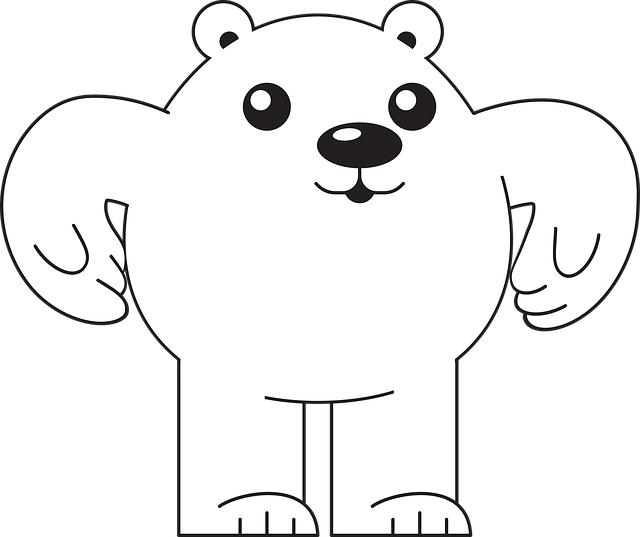
Creating a Positive Vibe on Your Profile: The Art of Comment Management
Managing comments on your profile can feel like a bit of a juggling act, but trust me, it’s a game changer for creating that feel-good atmosphere you want. First off, let’s talk about the magic of filtering. It’s like having a personal bouncer for your digital space. Use tools like comment filters that automatically hide or delete spammy or negative comments. You wouldn’t let just anyone into your house, right? Make sure your vibe remains positive by monitoring your comment section like a hawk. Regularly check in to see how your audience is interacting with each other. Like a dinner party, you want to keep the chatter lively and genuine, so don’t be shy about stepping in when things get a bit awkward!
Once you’ve decluttered those unwanted remarks, consider bringing in engagement strategies to elevate the positive atmosphere. Encourage followers to share their thoughts by asking open-ended questions or hosting polls in your stories. This creates a sense of community, where everyone feels like they belong. You could even spotlight a positive comment of the week—an easy way to turn the spotlight on your supporters. Here’s a quick table to illustrate a few ideas to keep that vibe flowing:
| Engagement Strategy | Benefits |
|---|---|
| Spotlight Positive Comments | Fosters appreciation and community |
| Open-Ended Questions | Encourages conversations |
| Weekly Polls | Increases interaction |

In Retrospect
And there you have it, folks! Mastering Instagram isn’t just about snapping the perfect pic or curating an eye-catching feed; it’s also about taking control of your digital space, including those pesky comments that might not fit the vibe you’re going for. With the tips and tricks we’ve covered, you’re now armed with the knowledge to delete unwanted comments in a flash—whether it’s a rogue opinion or an awkward typo that just doesn’t belong in your comments section.
Remember, Instagram is your canvas! It’s all about expressing yourself, sharing moments, and connecting with others in a way that feels right to you. So don’t hesitate—go ahead and tidy up those comments when needed, keeping your online presence as polished as your morning coffee.
Now that you’re equipped with the know-how, why not dive in and give it a try? Happy Instagramming, and may your comments section always reflect the positive vibes of your feed! Cheers! 🎉📸
