Hey there, Instagram enthusiasts! We’ve all been there: blissfully scrolling through our feeds, catching snippets of life from friends, influencers, and brands alike. But then you see that one perfect Instagram Story—the one you just have to save for later. So, you hit that screenshot button faster than a kid reaching for the last cookie in the jar. But here’s a question that’s probably popped into your mind: Does the person behind that Story get a notification when you take a screenshot? It’s a bit of a digital mystery that’s worth unraveling, right? In this article, we’re diving deep into the world of Instagram Stories to answer that burning question. Grab your phone, maybe a snack, and let’s explore everything you need to know about Instagram’s screenshot secrets! Trust me, you won’t want to miss this!
Understanding Instagram Story Functionality
When it comes to Instagram Stories, there’s a lot happening behind the scenes that users don’t always see. One of the coolest features of Stories is their temporary nature; they delightfully disappear after 24 hours, creating an authentic sense of urgency, right? However, many users are curious: do these fleeting moments know when you capture them? Well, here’s the scoop! Currently, Instagram doesn’t send a notification when you take a screenshot of someone’s story, which means you can save that adorable puppy story or epic travel pic without the poster knowing. Still, it’s a best practice to be respectful and consider the creator’s feelings before hitting that screenshot button.
To give you a clearer image of what remains private and what doesn’t, let’s break down how Instagram keeps the storytelling experience engaging while still respecting some boundaries. Here’s a quick overview:
| Feature | Privacy Impact |
|---|---|
| Screenshots | No notification sent |
| View Counts | Visible to poster |
| Direct Replies | Not public, private chat |
Most importantly, remember that while screenshots don’t trigger alarms, the community thrives on trust. If you love someone’s content and want to keep it, consider sending them a quick message instead of just saving it. After all, it could lead to a wonderful conversation or even inspire them to create more of what you love! Who knows, maybe you’ll end up being their favorite follower!

The Screenshot Dilemma: What Happens Behind the Scenes
So, here’s where things get interesting. When you’re scrolling through Instagram Stories and you see something that makes you chuckle, you might instinctively want to hit that screenshot button. But let’s pause for a moment: what’s actually happening behind the scenes? It turns out, Instagram doesn’t send any notifications if you capture a screenshot of someone’s Story. Can you believe it? This means you can keep your little act of digital thievery under wraps without any virtual repercussions. However, the catch is that Instagram does track how many times a Story is viewed and who has interacted with it—so watch out, Story creators might just get a hint that you’re one of their devoted fans!
Even though Instagram doesn’t alert users about screenshots, there are a few things you should keep in mind. For example, if you’re screenshotting messages in a direct chat, that’s a whole different ballgame. If someone’s sharing snippets of their life that are a little more private or sensitive, maybe think twice before hitting that screenshot button. Here’s a short rundown of factors to consider when deciding whether to screenshot an Instagram Story:
- Privacy Matters: Respect the person’s content and their boundaries.
- Content Ownership: Remember, they created it. It’s theirs!
- Story Interactions: Engaging with the original post can be way more rewarding!
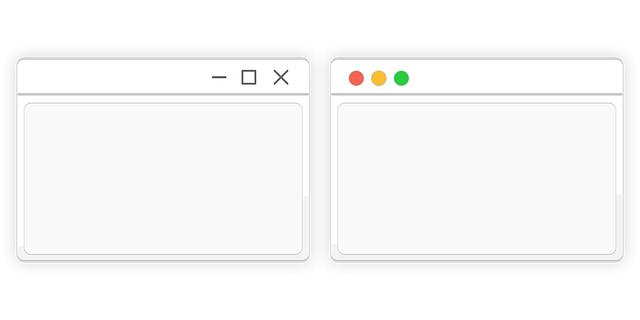
Privacy Concerns and User Awareness
When it comes to social media, especially platforms like Instagram, privacy feels a bit like that game of hide-and-seek where you think you’ve found a good hiding spot, only to realize you’re not as concealed as you thought. Users have every right to wonder just how much of their activity is under wraps. While Instagram Stories are temporary and meant to disappear, there’s a lingering worry about what happens behind the scenes, especially regarding those sneaky screenshots. Are your stories really as private as they seem? In reality, Instagram does not notify users if someone takes a screenshot of their story, which can either be a blessing or a curse depending on your view of privacy. Knowing this, it’s crucial for users to remain aware and mindful about what they choose to share.
Furthermore, it’s essential to cultivate a mindset of digital literacy. Users should understand that even though they may feel safe in their little bubble of stories, once something is shared online, it’s challenging to truly control its fate. Here are a few points to consider about your digital footprint:
- Consider the audience: Who can see your stories? Are they people you know and trust?
- Think before you post: Is the content something you’d want publicly available forever?
- Know the settings: Familiarize yourself with Instagram’s privacy settings—they’re there for a reason!
Being aware and proactive about one’s online presence allows users to navigate platforms like Instagram with a sense of security and confidence, ensuring they remain in control of their own narratives.
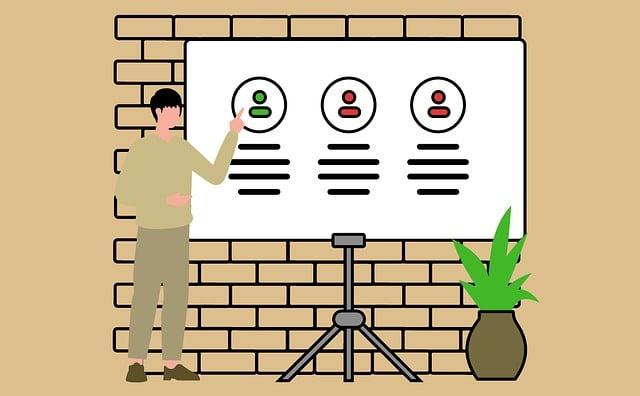
Best Practices for Sharing Stories Respectfully
When sharing stories on Instagram, it’s crucial to consider how your audience might perceive your posts. Think of it like sharing a piece of gossip—would you want your friend to spill the beans without permission? Respecting the story’s origin is key. Make sure to provide context when sharing someone else’s narrative. Here are a few best practices to keep in mind:
- Ask for Permission: Before sharing someone’s story, why not just shoot them a quick message? A simple “Hey, can I share this?” goes a long way!
- Add Value: Don’t just repost for the sake of it. Enhance the story with your thoughts or experiences—this personal touch makes all the difference.
- Give Credit: Always tag the original creator. It’s like giving a shout-out at a party—everyone loves that recognition!
Another aspect to consider is the emotional tone of the stories you share. Imagine sharing a heartfelt moment that resonates deeply with you. The last thing you’d want is to misrepresent someone’s feelings. Here are a few tips to ensure your sharing respects the original intent:
- Use Direct Quotes: If the story involves a specific message, using their own words can maintain authenticity. It’s like letting the storyteller speak for themselves.
- Be Mindful of Timing: Is it appropriate to share this story right now? Context matters—think about whether the story fits into the current vibe.
- Understand the Impact: Consider how this shared story may resonate with your followers. Will it uplift them or spark negativity?
| Key Element | Why It Matters |
|---|---|
| Permission | Establishes trust and respect. |
| Value Addition | Engages your audience on a deeper level. |
| Emotional Tone | Maintains the integrity of the original message. |

In Conclusion
And there you have it, folks! We’ve dived deep into the intriguing world of Instagram Stories and the age-old question: do they really know when you take a screenshot? While it seems like the elusive answer is that they don’t, it’s still a good idea to tread lightly in the land of digital sharing. After all, just because you can, doesn’t mean you should, right?
In this wild ride of social media, it’s easy to forget about the little unspoken rules—like being respectful of other users’ privacy. So, the next time you snap that screenshot, consider what you’re capturing. Is it just a funny meme, or could it be something more personal? Remember, once it’s out there, it’s like letting a balloon float away—you can’t get it back!
Thanks for hanging out with us as we sifted through the pixels and possibilities. Whether you’re a screenshotting pro or someone who prefers to view stories without getting too involved, keep those creative juices flowing! Until next time, stay curious and keep exploring the fascinating, ever-changing world of social media. Happy posting!
