Hey there, future YouTube superstar! 🌟 If you’re looking to make your channel pop right from the get-go, you’ve landed in the right spot. Think of your YouTube banner as the storefront to your digital world—a stunning display that catches the eye and invites viewers in. You want it to express your unique vibe, give a taste of your content, and, of course, make a lasting impression. But where do you start? No worries! In this fun, step-by-step guide, we’ll walk you through the ins and outs of crafting a YouTube banner that screams, “Look at me!” So grab your creative hat and let’s dive into the colorful world of design. Whether you’re a seasoned pro or just starting out, by the end of this guide, you’ll have the tools you need to create a banner that not only represents you but also makes your channel shine like a diamond! Ready? Let’s get rolling! 🎨✨
Choosing the Right Dimensions to Make Your Banner Shine
When diving into the exciting world of YouTube banners, sizing matters more than you’d think! Choosing the right dimensions is like picking the perfect outfit for a first date; you want to make a great impression. So, what are the magic numbers? For a stunning YouTube banner, the optimal size is 2560 x 1440 pixels. However, keep in mind the safe area of 1546 x 423 pixels to ensure that your most critical elements, like text and logos, appear nicely on all devices. Think of your banner as the front porch of your virtual home—if it looks great from the street, you’ll have viewers knocking at your door!
Now, let’s talk about adaptability! It’s crucial to feel confident that your banner will shine across platforms, whether it’s viewed on a massive TV screen or a tiny mobile phone. To get a grasp of the layout, here’s a quick table that breaks down where each element will pop up:
| Device Type | Visible Dimensions | Important Notes |
|---|---|---|
| TV | 2560 x 1440 | Full banner view! |
| Desktop | 2560 x 423 | Make it striking! |
| Mobile | 1546 x 423 | Keep it simple! |
This way, you can ensure that your banner remains eye-catching and effective no matter how it’s viewed! You wouldn’t want your masterpiece to get cropped out or overlooked, right? So take your time, play with your elements, and find that sweet spot where they shine the brightest!
Design Elements That Capture Attention and Reflect Your Brand
When it comes to grabbing attention with your YouTube banner, think of it as your digital storefront—it’s gotta pop! One of the first design elements that will make or break your banner is color. Choose a color palette that resonates with your brand’s personality. For instance, vibrant colors can evoke excitement, while softer tones might convey a sense of calm. Don’t forget about typography! The fonts you select should not only match your brand’s vibe but also be legible from a distance. Combining a bold font for your channel name with a more playful script for your tagline can create that perfect balance that lures viewers in.
Next, it’s all about imagery and branding elements. Using high-quality images or graphics that represent your niche can provide an immediate connection with your audience. If you’re into travel, perhaps a stunning landscape image; if you’re all about cooking, maybe a mouthwatering dish. Additionally, incorporating your logo and consistent branding elements—like specific icons or patterns—helps create a sense of familiarity. In short, by using engaging visuals and thoughtful design choices, your banner can tell your brand’s story at first glance, drawing viewers into your world like a moth to a flame!
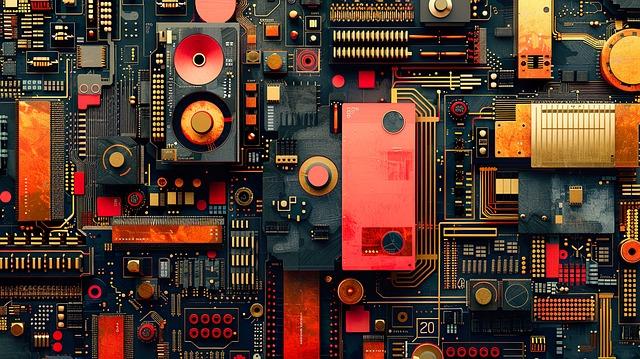
Color Schemes and Fonts: Creating a Visual Harmony
Choosing the right color scheme and fonts is like laying down the foundation of your YouTube banner—it sets the mood and invites your audience in. Think of colors as your banner’s personality; vibrant hues can create excitement, while softer tones can evoke calmness. When picking colors, consider your brand’s vibe. For instance, if you’re all about positivity and adventure, bright yellows and energetic blues can really make your banner pop! On the other hand, if your content leans towards sophistication, shades like deep burgundy or elegant navy might align better. A simple way to create visual harmony is to stick to a palette of 2-3 colors that complement each other, avoiding the chaos of too many bold colors competing for attention.
Now, let’s chat about fonts. Just like your choice of colors, the right typeface can communicate a lot about your brand. Imagine using a playful script font for a channel focused on crafting, while a clean sans-serif works wonders for tech reviews. To keep everything cohesive, try to limit your font choices to two or three styles: one for the title and another for any tagline or additional text. Use a table to visualize the contrast between various font styles you might consider:
| Font Style | Best For |
|---|---|
| Playful Script | Creative and Fun Content |
| Bold Serif | Serious and Professional Themes |
| Modern Sans-Serif | Tech and Contemporary Topics |
whatever colors and fonts you choose, ensure they resonate with what you love. It’s about crafting that perfect first impression—one that speaks to your viewers even before they click play!

Incorporating Personal Touches for That Perfect Unique Flair
When it comes to your YouTube banner, personal touches are where the magic happens! Think of it as the online version of a cozy, welcoming home. You want your viewers to step into your digital space and instantly feel your vibe. Start by adding elements that resonate with your personality, like favorite colors, unique fonts, or even icons that symbolize your passions. Maybe you’re a travel junkie—consider embedding a subtle map or palm tree silhouette. The key is to create a visual connection between your audience and your content, making them feel like they’re part of your journey from the moment they lay eyes on your banner.
Engage your audience with a splash of creativity as you blend your individual style with strategic design. You might lean towards a minimalistic touch or go full-on eclectic—whatever feels true to you! Here’s a quick rundown of some personal flair ideas:
- Add a personal tagline: A phrase that encapsulates your channel’s essence.
- Include a logo: A small symbol representing your brand can make a world of difference.
- Showcase your niche: If you’re into gaming, why not add a controller image or pixel art?
don’t underestimate the power of photos! A professional headshot or a fun candid of you in action can humanize your banner and forge a deeper connection with your viewers. You want people to feel like they know you, right? A little personal touch goes a long way in turning casual scrollers into loyal subscribers!

The Conclusion
And there you have it, folks! You’ve just taken a whirlwind tour through the colorful world of YouTube banners, and hopefully, you’re brimming with inspiration! Crafting that perfect banner isn’t just about slapping on some images and text; it’s your chance to showcase your unique style, grab attention, and set the tone for everything your channel represents.
Just think of it as your channel’s first impression—like wearing your coolest outfit on the first day of school. You want everyone to look twice and think, “Wow, this is going to be fun!” So, dive in, unleash your creativity, and don’t shy away from experimenting.
Before you hit that upload button, take a step back, admire your hard work, and make sure it truly resonates with you. After all, it’s not just a banner; it’s your digital home. So go ahead, flaunt it, and let the world know who you are! Happy banner crafting, and may your channel attract viewers like moths to a flame! 🌟
