Hey there, YouTube lovers! If you’ve ever found yourself deep in the rabbit hole of cat videos, random DIY projects, or that one obscure documentary about garden gnomes, you know how easily it can all pile up in your viewing history. But what happens when you start getting recommendations for things you couldn’t care less about, or perhaps you simply want a clean slate for your privacy’s sake? That’s where clearing your YouTube history comes into play. Think of it as spring cleaning for your digital life—refreshing, liberating, and oh-so-satisfying! In this easy-peasy guide, we’ll walk you through the simple steps to reclaim your privacy and cleanse your YouTube history like a pro. So grab your virtual broom, and let’s get started on tidying up that watchlist!
Understanding the Importance of Your YouTube History
Your YouTube history isn’t just a record of your favorite cat videos or binge-watched series; it’s a reflection of your interests and preferences that can sometimes reveal more than you’d want. Think about it: every time you hit “play” on a video, YouTube processes that information, building a profile of your tastes that can be used for targeted ads or recommendations. This is why it’s crucial to at least occasionally review what you’ve watched, just like checking your fridge for expired food. Remember how a stale bag of chips can ruin your snacking experience? The same goes for outdated recommendations. By keeping your history clean, you can enjoy a more personalized and relevant viewing experience.
Plus, understanding your viewing habits can empower you to protect your privacy. Ever thought about how closely your search history and video choices could reflect your mood or even personal beliefs? It’s a bit like letting strangers read your diary! Clearing out your history helps safeguard sensitive information and gives you back some control. Here are a few reasons why maintaining your history is essential:
- Curated Recommendations: You’ll get suggestions that align better with your current interests.
- Enhanced Privacy: Keeping your activity private means less data out there for advertisers.
- Improved User Experience: Fewer irrelevant suggestions enhance your overall enjoyment of the platform.
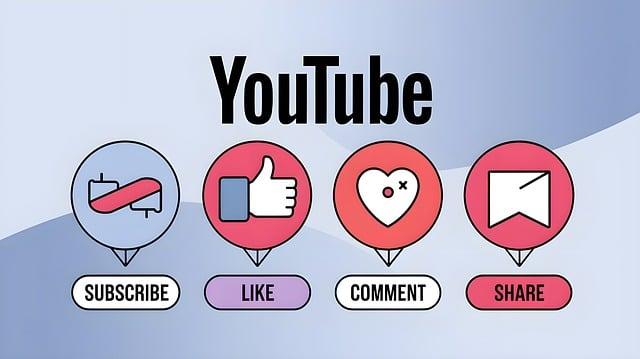
Step-by-Step Guide to Clearing Your Viewing Data
Ready to reclaim your privacy on YouTube? It’s easier than you think! The first step is to head over to the YouTube homepage and sign in to your account. Once you’re logged in, click on the three horizontal lines (the hamburger menu) at the top left corner. From there, navigate to “Library,” and select “History.” Now you’ll see a detailed log of everything you’ve watched. Feeling overwhelmed? No worries! It’s all about taking control, and you can wipe the slate clean. To delete specific videos, simply click the “X” beside the video title. For those moments when you want to start fresh, just click on “Clear all watch history.” Boom! Just like that, your viewing history is gone.
But wait, there’s more! You might also want to stop YouTube from tracking your future views. To do this, head back to the beautifully organized “History” page and toggle off the “Pause watch history” option. This is like putting a ‘Do Not Disturb’ sign on your account; it lets you enjoy your viewing experience without the prying eyes of algorithms. If you have a soft spot for managing your privacy, consider diving into the “Privacy” settings. There, you’ll find the options to keep your playlist views hidden and even fine-tune how your recommendations are tailored. Staying private while enjoying your favorite content? Now that’s a win-win!

Enhancing Your Privacy Settings for a Safer Experience
When it comes to enjoying your YouTube experience, having control over your privacy settings can make all the difference. Think of it like having your own personal fortress—keeping the things you want safe and sound while allowing the fun stuff to come through. Start with adjusting your watch history, a simple tweak that can have a big impact on your recommendations. Here’s how you can manage it:
- Go to your YouTube account settings. Click on your profile image, then head to “Settings.”
- Navigate to the Privacy section. Here, you’ll see options to manage both your watch and search histories.
- Choose to clear or pause your history. This lets you either wipe the slate clean or stop tracking what you view moving forward.
But wait, there’s more! It’s not just about clearing history; you have options to truly customize what others see. Imagine wearing a pair of sunglasses that reflect reality just the way you want it. You can:
- Make your playlists private. Keep personal creations to yourself or share them only with people you trust.
- Manage sharing options. Decide if you want your likes and subscriptions visible to others—it’s all about your comfort level.
| Setting | Benefit |
|---|---|
| Watch History | Personalized recommendations that suit your tastes. |
| Private Playlists | Control who sees your curated content. |
With just a few clicks, you’ll find your YouTube experience can be as public or private as you prefer, like a bespoke suit designed just for you. So go ahead, take the reins of your online presence and enjoy a safer, more tailored journey through the world of online video!

Exploring the Benefits of Regularly Managing Your History
Managing your YouTube history isn’t just about keeping things organized; it’s a vital step towards ensuring your online privacy. Think of it like spring cleaning for your digital life—sometimes, you just have to declutter to see clearly! When you regularly clear out your watch history, you can prevent unwanted recommendations, which can feel a bit like having someone poke their nose into your diary. Plus, it keeps advertisers from building a profile based on your viewing habits. It’s liberating, really! You might discover that you enjoy new content without the weight of past searches influencing your suggestions.
Besides the privacy aspect, clearing your history can also enhance your YouTube experience. Just imagine how refreshing it feels when you get tailored suggestions that excite you rather than stale offerings based on old interests. Keeping your watch history in check allows you to:
- Rediscover yourself: Who knows what gems from creators you loved in the past could inspire you again?
- Spot new trends: Without the clutter of old views, you’ll be open to discovering fresh content that matches your current vibe.
- Share with confidence: If you’re sharing your account with others, a clean slate means no embarrassing “because you watched” recommendations popping up!
So, give it a try. Clearing your YouTube history might feel like a small task, but trust me, the benefits are substantial! You’ll feel more in control and your viewing experience will be far more enjoyable. Why not treat yourself to a clean digital canvas today?

Final Thoughts
And there you have it, folks! Clearing your YouTube history doesn’t have to be a daunting task. Think of it as tidying up your digital living room—who wants old videos cluttering up the place, right? Whether you’re looking to declutter your watch history for privacy reasons or simply want to start fresh with your recommendations, this simple guide has got you covered.
By taking just a few minutes to clear out your history, you’re not only keeping your content preferences in check but also taking an essential step towards a more secure online experience. So, why not grab that virtual broom and sweep away the past? After all, every time you hit that play button, you’re creating a unique viewing experience just for you.
So, go on—enjoy your newfound privacy and happy watching! If you found this guide helpful, don’t keep it to yourself! Share it with your friends, family, or that one buddy who can’t stop leaving a trail of embarrassing video choices. And remember, your online space is yours to control, so take charge and make it a place you love!
